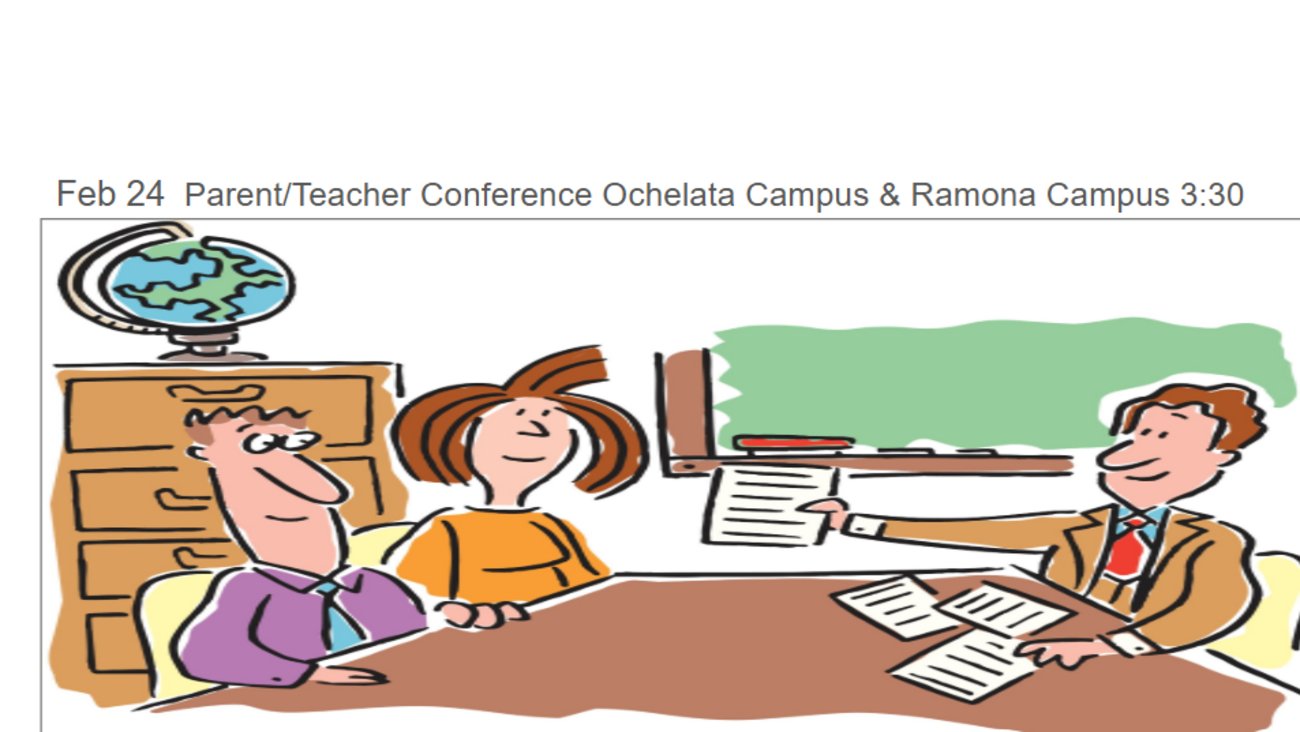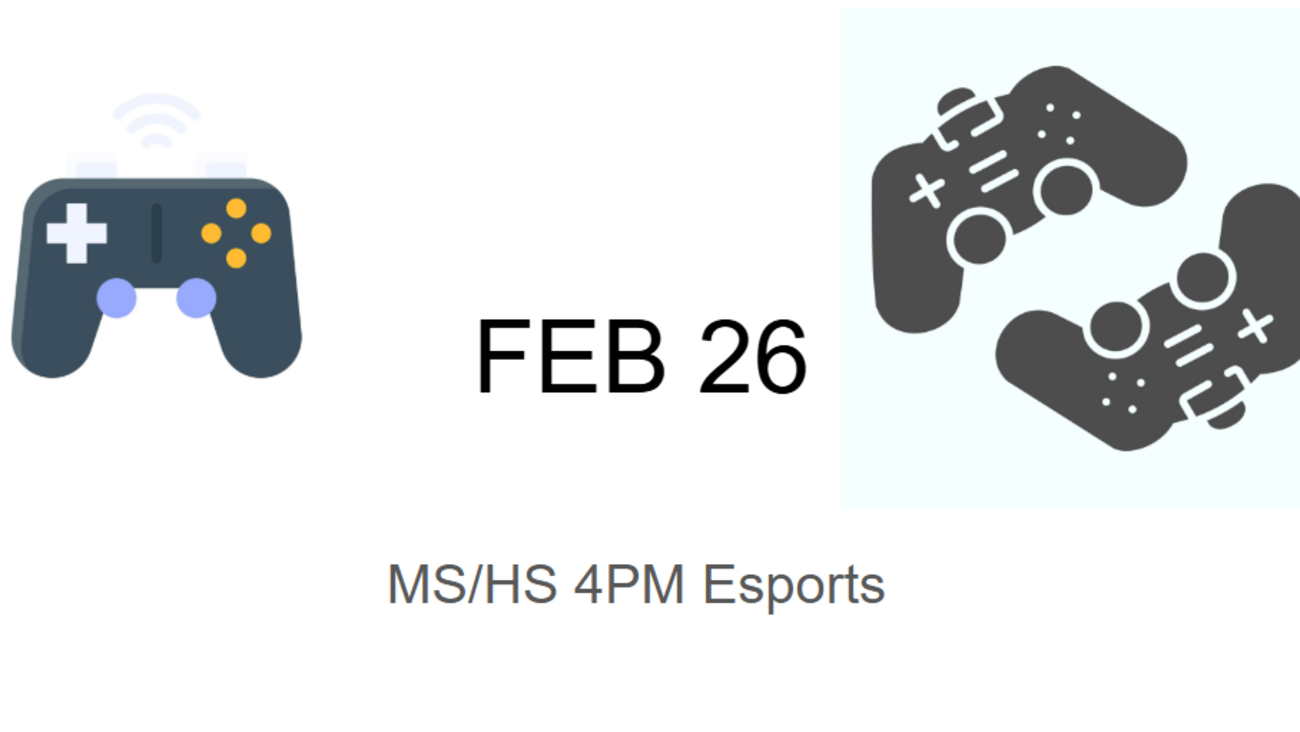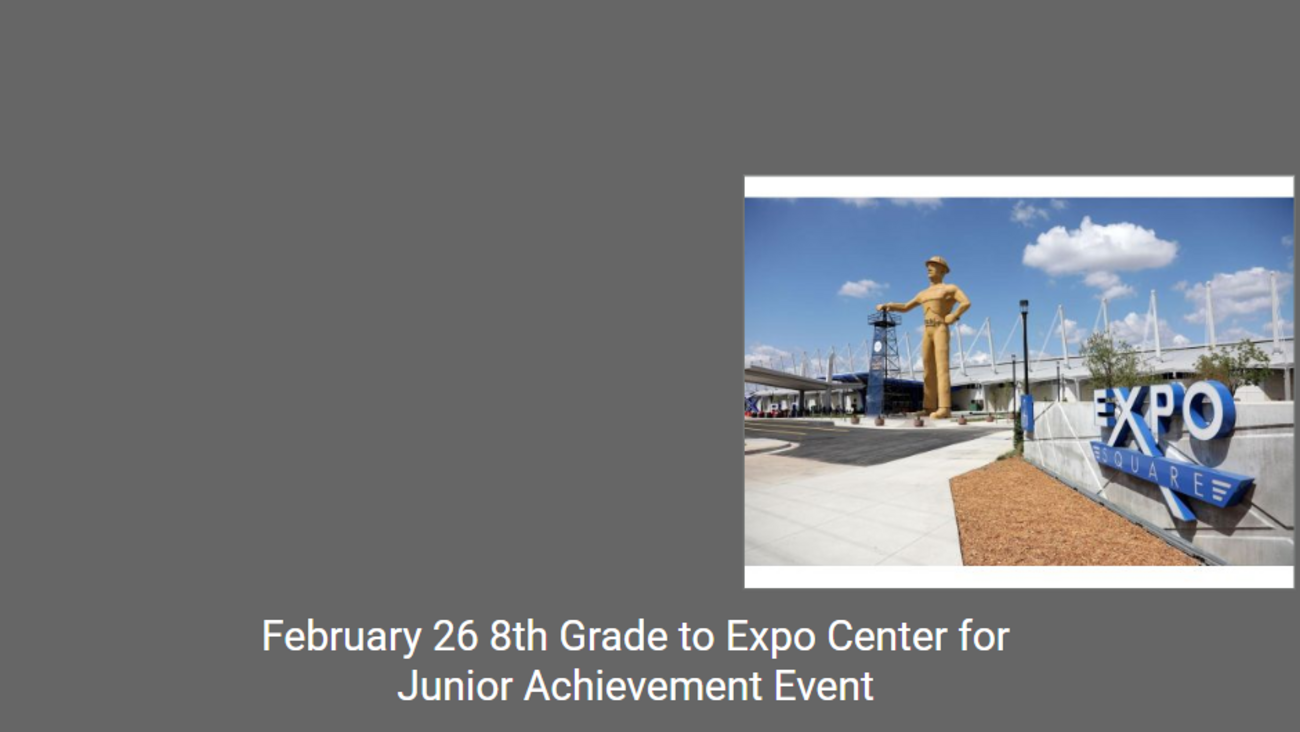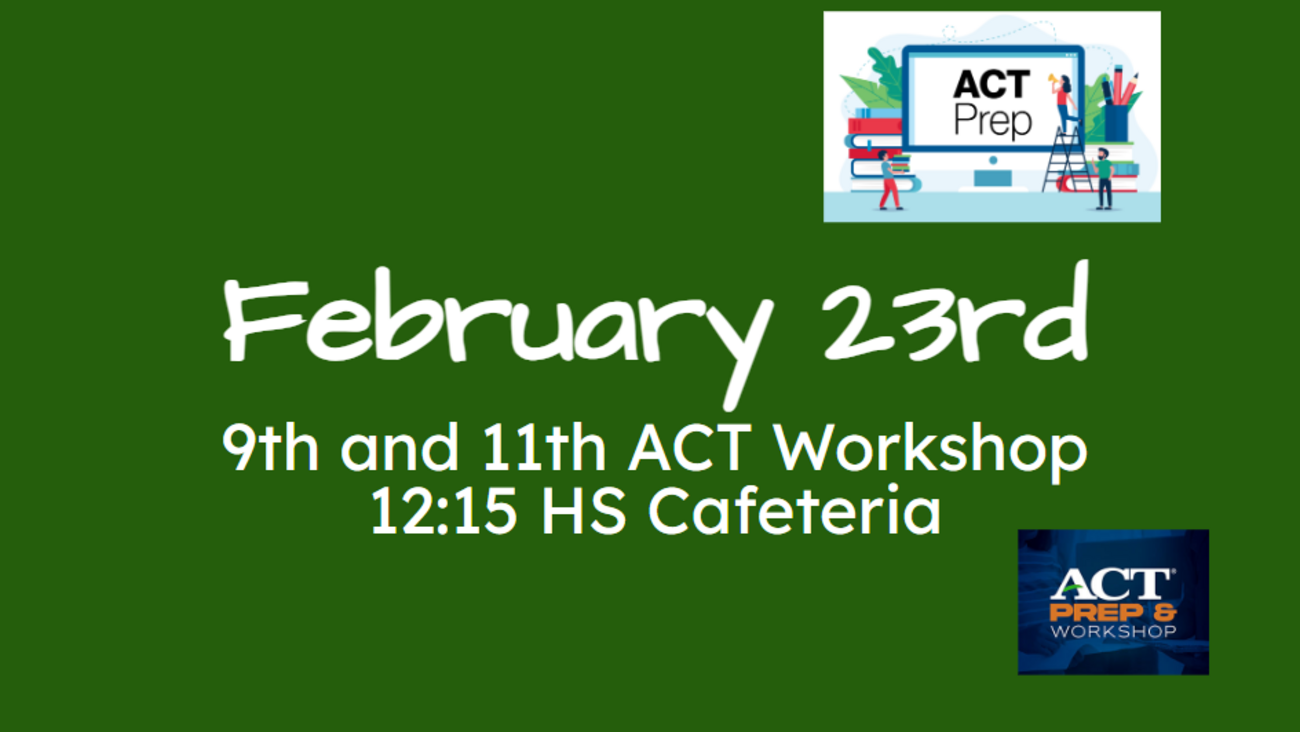Welcome to the CVS 1:1 Chromebook Initiative
Caney Valley Public Schools
Chromebook Highlights and FAQ’s
2023-2024 School Year
Caney Valley Kindergarten - 5th grade student Insurance form.
Caney Valley 1_1 Initiative Guidebook
Caney Valley Public Schools Internet Access Parent Agreement
Highlights/Changes
-
6-12 Grades: 1-1 devices provided for each student
-
K-5th Chromebooks will be assigned to students in class and used by only that student all year. Students will be held responsible for any damage to Chromebook during the school year.
-
Insurance (Co-Pay): (Available for students in K-5th) Initial Cost: $10.00. This insurance must be paid for during the enrollment process. If or when students damage/break their class assigned Chromebook they will need to pay a $10 copay to get it fixed and $10 copay every time that their device needs to be repaired, up to the amount of replacing the device which would be $300. At that time the student will be considered to have met their “deductible”. If insurance Plan B is not taken the student will have to pay the full amount of each repair.
-
CV App: Available in both the Apple and Android App stores, by searching Caney Valley Schools, this is the one-stop resource for school information. Use it to access e-funds for paying lunch bills online and to receive notifications/alerts that are sent from the district.
FAQ’s
-
Can my student bring his/her own device instead of using a school-issued Chromebook? No. Ensuring equity in access and the safety of all students is a high priority. The Chromebooks are managed by the district and allow us to monitor and restrict access to devices.
-
Can the district monitor my student through the camera that is installed on the student Chromebook? No. Students may be asked to record or document their work utilizing the camera for submission to their teacher, however, no one else can turn the camera on.
-
Can I purchase insurance later in the year? No. All insurance must be purchased when the Chromebook is received by the student.
-
How can I pay for insurance? Cash, Check or with E-funds
-
How do I register for E-funds? On the Caney Valley Website, under the Resources heading, select E-Funds. You will need your student’s six-digit id found on their class schedule. Create an account and follow the directions for paying the insurance and/or lunch bills.